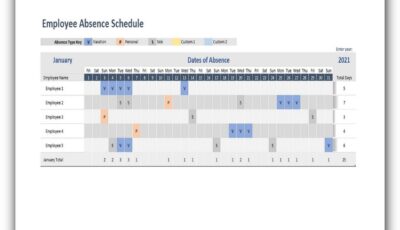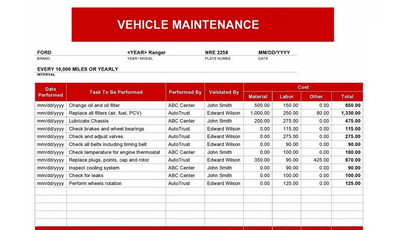Simple project schedule template Excel is one of several templates people usually make. This template is used to organise all activities related to one project. So, that is why every person involved there must hold this brief. Microsoft Excel is usually used for creating a sample schedule. This tool is easier to use because there are already rows and columns. Once you want to add more information, you won’t be bothered to make new parts.
A project is a special thing for the company or the group. It is something that has a final goal. Make the project schedule template in Excel by writing your project title and goal. Define it in detail so everybody can understand and perform to achieve the goal. Each project plan template has a different concern. You cannot apply one certain template to another project, even
Understanding Project Schedules in Excel
What is a Project Schedule?
A project schedule is like a plan for your project. It’s a list that tells you what needs to be done, who will do it, and when it should be finished. In project management, this schedule is super important. It’s like a map that shows you how to get your project done from start to finish. With this schedule, everyone knows what they should do and when.
Why Excel?
Here’s why:
- Easy to Use: Excel is really easy to work with. It has rows and columns where you can neatly list all your tasks and when they need to be done.
- Organized: It helps you keep everything organized. You can see your whole project plan in one place.
- Flexible: You can change things in Excel easily. If your project changes, you can quickly update your schedule.
- Helps with Calculations: Excel can do math for you.
- Sharing is Simple: You can share your Excel schedule with others. This way, everyone on your team can see the plan and stay updated.
See the samples below; they are free-downloaded and customised. Adjust to your project in actuality.
Free Simple Project Schedule Template Excel
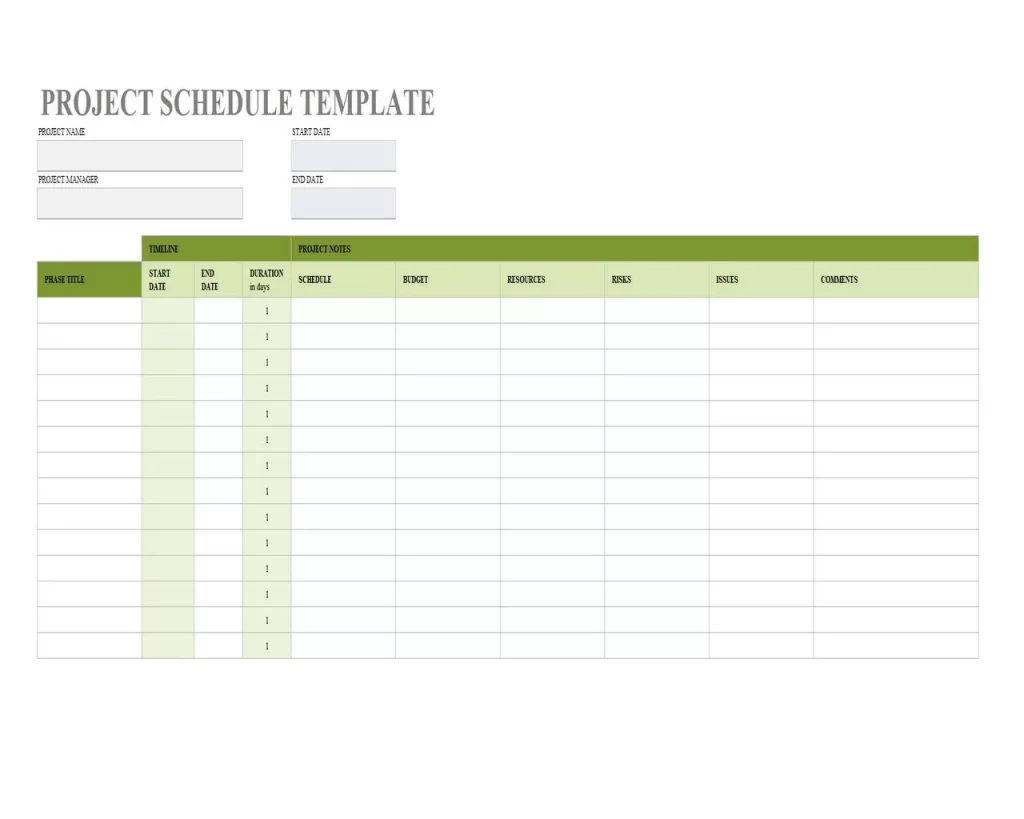
Project Schedule Template – Simple Project Schedule Template Excel
Working Timeline Schedule
List down all tasks related to the project. Then, arrange it based on the priority. The most urgent, the top it should be placed. If needed, you can make a special mark so everyone would notice it is important. After that, write the timeline, for example, weeks 1 and 2. You can write more detail under the period. This brief could be your handout for tracking progress every single day

Project Timeline Template – Simple Project Schedule Template Excel
Budget Activity-Based Template
You must be responsible for budget use as a supervisor or project leader. To make it recorded, make a project template in Excel. Besides, you put all the activities and people assigned and add more information about the cost. This part is for how much cost is spent when one activity is done. Writing every cost spent is very useful for evaluation. Once the budget is over, you can analyze which part should be minimized. Or, you can also ask for a bigger budget for certain activities that need more money.
Group Project Schedule Template
Project schedule template excel can also be started with the group. If the project is big, the management must have several groups. They divide work among parties so there is no pending activity. Group project-based defines the role of each part. By defining the work details, we can know what their contributions are. This template is a checklist too. The manager can see the group’s slow progress and evaluate the real boundary.
Project Tracking and Performance Template
It is quite similar to the working timeline template. The difference is what you put inside about the progress. The progress doesn’t always have to be 100%. It is okay if it is accomplished in half or even a quarter. That is why this template was made; the purpose is to track your progress. Talking about performance doesn’t always show the people. It could be one group performance or the program itself.
Weekly Project Schedule Template
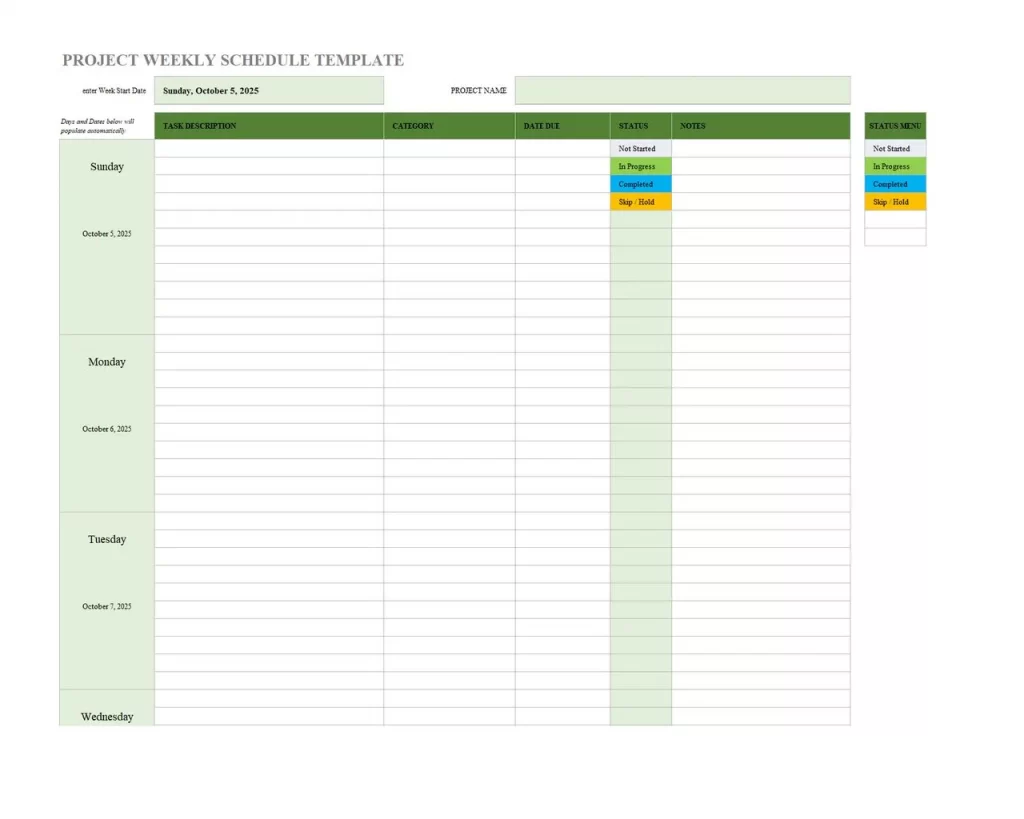
Project Weekly Schedule Template- Simple Project Schedule Template Excel
Making this template is quite the same as making a timeline schedule. But here you put all the activities throughout the week. This template lets you know what you will do for seven days ahead. It would be better to predict until the month’s end. But still, you need to brief your team weekly to let them know your project concerns.
Here you go with those samples of project schedule template Excel. A well-planned project is very crucial. Make sure your project runs well and stay organized. If you can keep the project on track, your work will achieve its milestone.
Project Schedule Template Excel
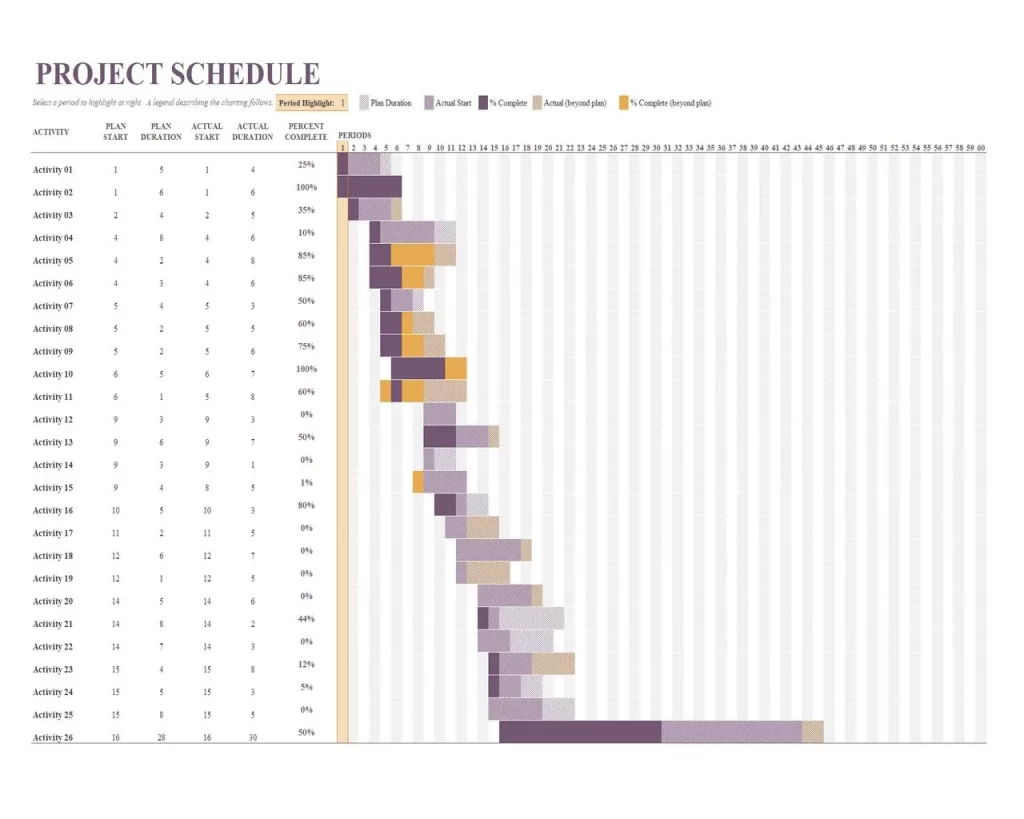
Project Schedule Template Excel – Simple Project Schedule Template Excel
Marketing Timeline Project Schedule
This is a special Excel template for marketing projects. It helps you plan all your marketing activities. It shows when to start and finish each task, like making ads or sending emails. This template helps your marketing team stay organized and on track.
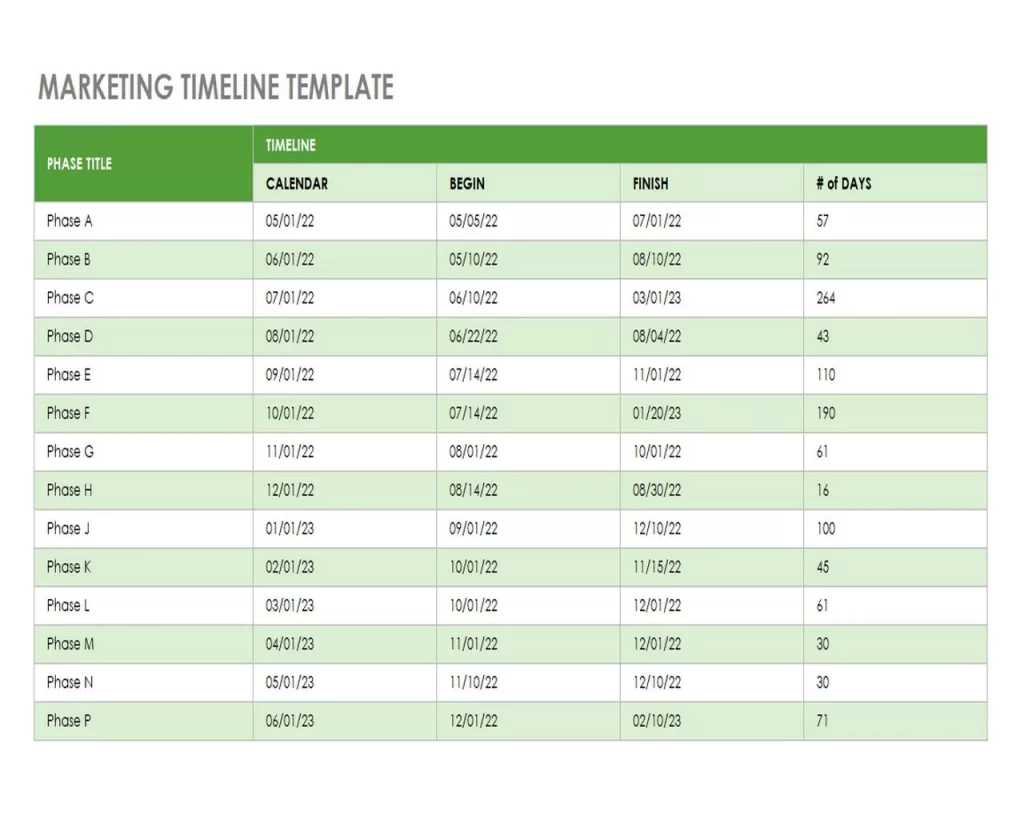
Marketing Timeline Project Schedule – Simple Project Schedule Template Excel
Master Project Schedule Template Excel
This template is for managing your whole project. It includes all the tasks, who’s doing them, and when they should be finished.
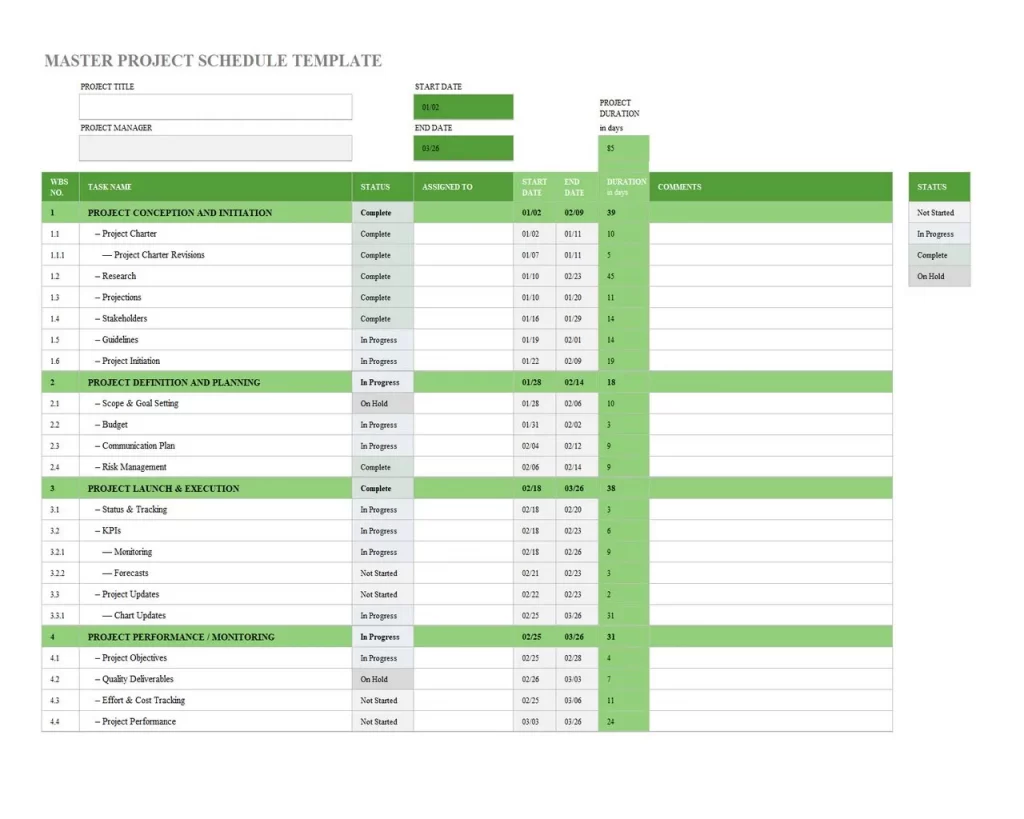
Master Project Schedule Template – Simple Project Schedule Template Excel
Monthly Gantt Project Schedule Template
The Monthly Gantt Chart is a way to see your project’s monthly plan. It uses bars to show how long each task will take. This template is really good for seeing how your project moves along month by month.
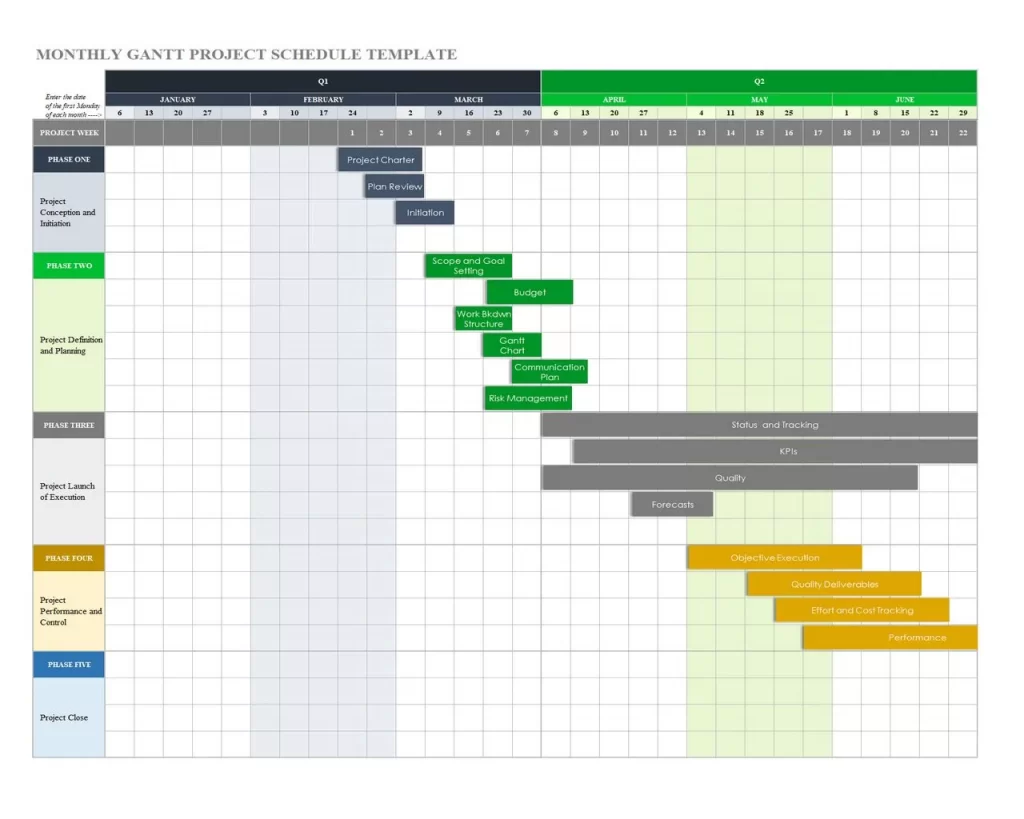
Monthly Gantt Project Schedule Template – Simple Project Schedule Template Excel
Multiple Project Schedule Template Excel
When you have more than one project, this template can help. It lets you see all your projects at once in Excel. You can track what’s happening in each project and ensure they all go together.
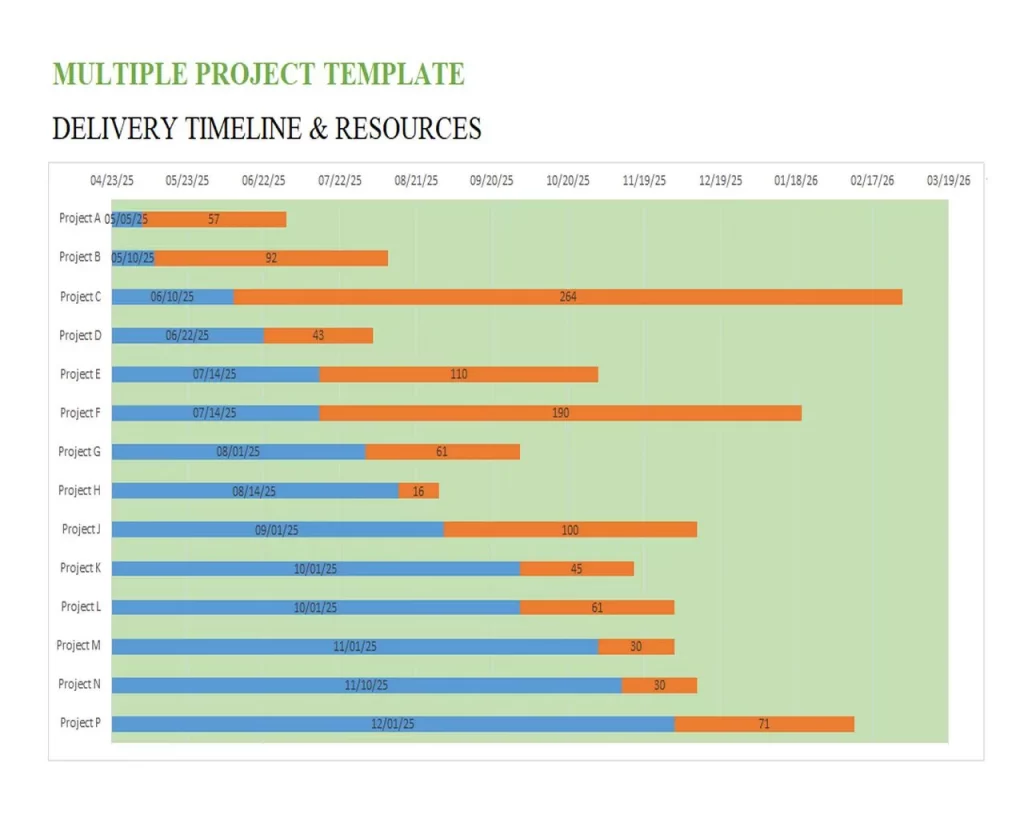
Multiple Project Schedule Template – Simple Project Schedule Template Excel
Construction Project Schedule Template Excel
This template is made just for construction projects. It helps you plan out things like building and getting materials. You can see what needs to be done each day or week. This keeps your construction project organized and makes sure it stays on time.

Construction Project Timeline Template – Simple Project Schedule Template Excel
Tips for Effective Project Scheduling
Key Considerations
When you make a project schedule, think about these important things:
- What Needs to Be Done: List all the tasks for your project. Make sure you remember everything.
- Who Will Do It: Decide who in your team will do each task.
- When It Should Be Finished: Set dates for when each task needs to be done. This helps keep your project on time.
- How Long Tasks Take: Consider how much time each task will need. This helps you plan your schedule better.
- Checking Your Plan: Look at your schedule often to ensure everything goes as planned.
Common Mistakes to Avoid
Here are some mistakes people sometimes make and how you can avoid them:
- Forgetting Tasks: Make sure to include every task. Forgetting even small things can cause problems later.
- Unrealistic Timelines: Don’t plan to do things too quickly. Give enough time for each task.
- Not Updating the Schedule: If things change, update your schedule. This keeps everyone informed.
- Ignoring Team Feedback: Listen to your team. They might have good ideas or spot things you missed.
- Too Complicated: Keep your schedule simple. If it’s easier to understand, it’s easier to use.
Remember, a good project schedule is clear, complete, and realistic. It helps everyone know what to do and when to do it. Avoiding these common mistakes can make your project run smoothly!